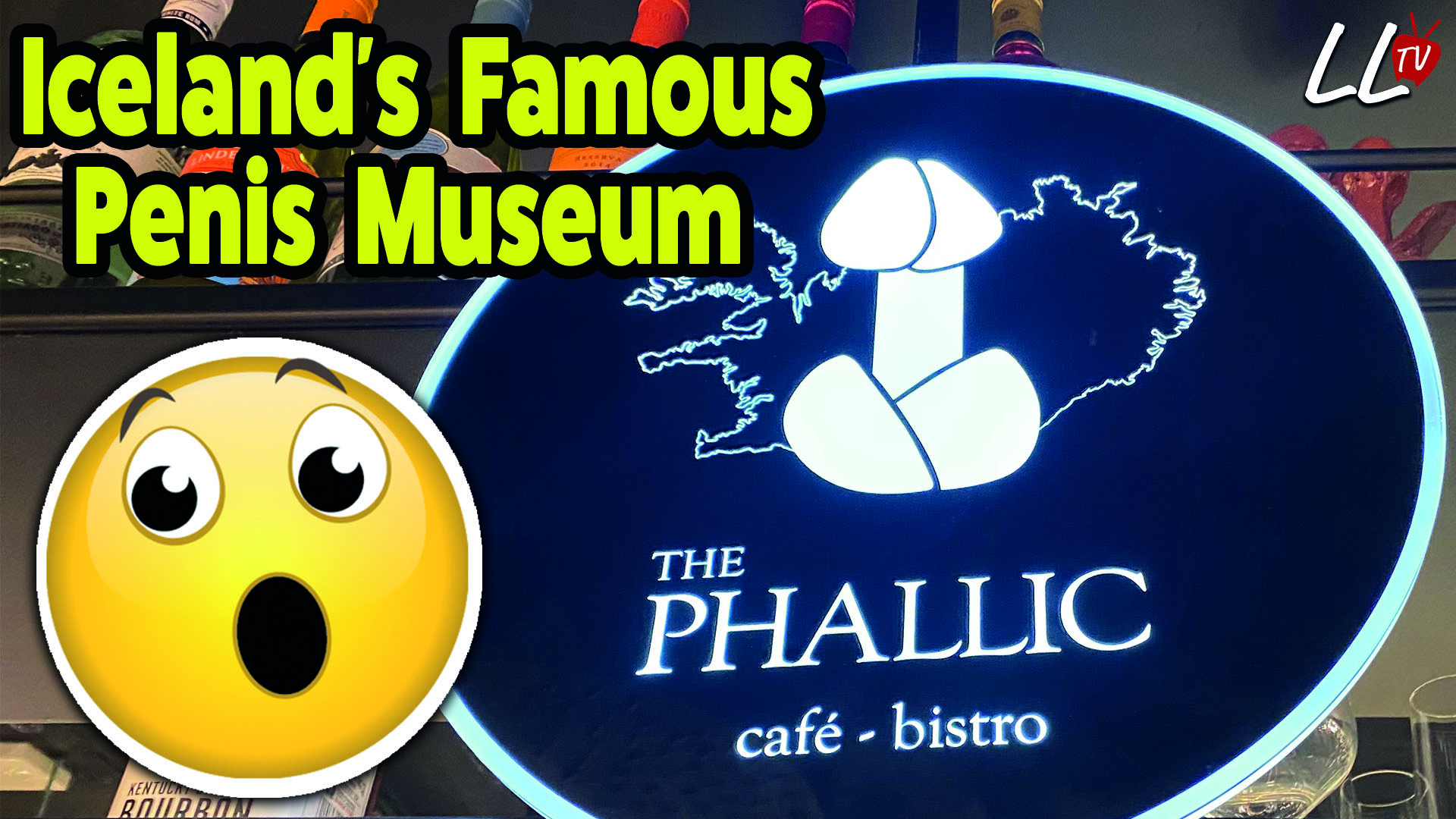This video demonstrates how to use the RODE Wireless Go microphone with a MacBook or iPhone. I found that the original cable supplied with the Rode mic didn’t work in the Mac 3.5mm socket. After spending considerable time researching how to get this microphone to work with a Mac (or laptop) or iPhone I found that I needed to follow the instructions given in this video.
Below are links to my Amazon shop where you can order the items demonstrated in the video should you wish 🙂
Please do SUBSCRIBE to the channel.
RODE Wireless GO – Compact Wireless Microphone System ,WIGO https://amzn.to/2PCU8jG
RØDE – Wireless GO II https://amzn.to/3kWK8NI
RØDE Microphones Wireless GO – White, WIGOW https://amzn.to/30mxpux
3.5mm TRS to TRRS Patch Adapter Microphone Cable Compatible for Android iPhone Smartphone rode VideoMic GO VideoMicro Wireless GO https://amzn.to/3c93qvs
KiwiBird USB to 3.5mm Jack Audio Adapter, USB Headphone with Mic Jack Adapter, TRRS 4-pole, Stereo Sound Card with DAC for MacBook, Laptop https://amzn.to/3l4if6z
Apple Lightning to 3.5 mm Headphone Jack Adapter https://amzn.to/3cb8Gih